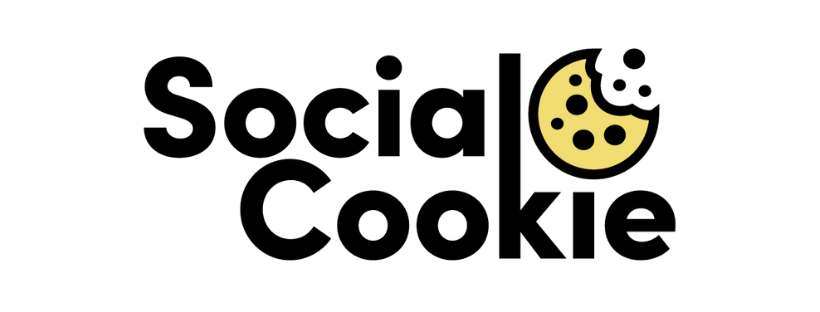Do You Know How To Measure Instagram Success?
By: Kate Ford
How to Measure Your Instagram Success
Do you typically blindly post and just hope for “good” engagement?
If your answer is yes, it’s time to start using Instagram’s easy-to-use analytics tools. These tools will allow you to start analyzing your page and post performances and will help you to start reaching greater success on the platform.
Let’s dive in to everything you need to know about Instagram Analytics.
Make Your Bio Link Irresistible
Is your bio engaging enough that new visitors want to stay on your profile and also click additional links provided? If not, you need to revamp your bio and bio link to help encourage your followers (and new users!) to engage more deeply with your brand.
Since Instagram only allows users one link per bio, there are a variety of tools available to help make your link more appealing. LinkTree, Cava, and Unfold all offer templates that help you to create mini bio sites to host multiple links for your content. Using one of these services allows you to set up website links, social media links, partner links, or link to whatever content would be of interest for your audience. It is a handy tool to add more content and to help drive brand awareness. It is also a good idea to test out a few different links and compare which has the most engagement to optimize your page.
Not sure how to find information on the number of website clicks? Your 30-Second Tutorial is listed below!
Tap the three bars in the top right of your profile
Tap Insights
Tap Accounts Reached
Scroll Down until you see Website Taps
Analyze Your Hashtag Game
Hashtags, especially Branded Hashtags, are a great way to reach new people previously unfamiliar with your brand. Instagram features an incredibly useful way to track the number of impressions that come directly from hashtags in each post.
Not sure how to find Hashtag information? Your 30-Second Tutorial is listed below!
Tap one of your posts
Tap “View Insights” right underneath your post’s picture
Swipe Up and Scroll Down to Impressions
Underneath Impressions, you will be able to see the breakdown of where your post impressions came from (including hashtags)
Now that you have the ability to track hashtags per post, Tammy Cannon with The Social Media Examiner suggests three great ways to determine which hashtags work best for your business.
Try using one hashtag per post for a week and see which gives your brand the most impressions
Research hashtags commonly used for your industry
Search for hashtags in Instagram - the platform will show you similar hashtags to the one you searched and you will be able to start compiling a list for your specific business
Once you have a list of best performing hashtags (including Branded Hashtags), you will be able to start reaching more people and getting your Instagram Profile optimized for success!
Why Saves and Shares are More Important than Likes
Seeing a ton of likes on a post feels sooo good right? There is nothing better (social media-wise) than seeing your last post become popular with your fans.
But while a high number of likes looks great, that doesn’t necessarily mean that your post was the most effective content for your industry. Likes and comments are “vanity metrics.” Vanity metrics appear to make your page look good (and don’t get me wrong, these can be impressive!) but these type of metrics aren’t actually good indicators of how your page and content are performing.
Instead, you should be working to create content that prompts users to take more action than a simple like. Shares help to increase your number of post impressions and helps your brand reach more people you previously might not have had access to reaching. Similarly, Saves show that your users are taking the time to save your content to revisit at a later time.
Not sure how to find this information? Your 30-Second Tutorial is listed below!
Tap one of your posts
Tap “View Insights” right underneath your post’s picture
Swipe Up
Right at the top, you will see from left to right: Likes, Comments, Shares, and Saves
What Other Information Can You Track on Instagram?
Instagram Insights offers a TON of data for users. Below is a full list of insights that you are able to glean from your profile! Users also have the choice to check page performance for the last 7 days or the last 30 days by toggling the drop down menu top left.
Everything You Can See On Insights For Your Profile:
Accounts Reached (broken down by days of the week)
Number of Impressions
Number of Profile Visits
Number of Website Taps
Number of Call Button Taps
Top Posts for the Week or Month
Top Stories
Top IGTV Videos
Number of Post Interactions (total, likes only, and comments only)
Number of Story Interactions
Number of IGTV Video Interactions
Audience Growth
Demographic Data - Location, Age, Gender
Most Active Times of the Day for Your Users for Each Day of the Week
Everything You Can See On Insights Per Post:
Likes, Comments, Shares, and Saves
Profile Visits from Post
Post Reach
Post Impressions
Percentage of Accounts Reached Who Don’t Currently Follow You
Sources of Your Post Impressions (Home, Hashtags, or Profile)
On Data Overload Yet?
We have covered a lot of different metrics that you can track but which are most important to your overall business?
The answer is technically “All.” Depending on your current Instagram marketing goals, however, focusing on a handful of metrics that will be key to reaching each type of goal.
Brand Awareness Focus
Focus on Increasing Your Post Reach and Impressions (as we discussed above, having a solid hashtag strategy can help!)
Grow your Audience and Followers (this goes hand in hand with quality content and a strong advertising strategy)
Lead Generation Focus
Active Use Times - when are most of your users are active on Instagram and more likely to see your content?
Link Clicks - if a user is interested enough to click your link, they are more likely to convert to a lead!
Community Engagement and Partnership Focus:
Comments and Replies to Stories and Posts - how can you encourage natural engagement?
Track overall engagement - Likes, Comments, Shares, Saves
When to Consider Outside Help
If all of this sounds overwhelming or out of your wheelhouse, you are not alone! Business owners have a lot on their plate and often, marketing falls to the wayside. If you and your team are looking to focus on operations and hate keeping up with the latest trends, consider setting up a free advertising strategy call with Social Cookie!
During the call, we will go over your marketing needs and see if our services would be a good fit for your brand. Plus, you will receive a Free Digital Ad Audit after the call! Each Ad Audit analyzes your latest ad campaign and provides tips on how to make your ads more successful in the future.
Interested in a chat? Book a Call and start getting your questions answered today!
Cannon, T. (2020, March 17). 5 Ways to Analyze Your Instagram Marketing. The Social Media Examiner. URL: https://www.socialmediaexaminer.com/5-ways-to-analyze-instagram-marketing/?omhide=true&utm_source=Newsletter&utm_medium=NewsletterIssue&utm_campaign=smenl20-nlweek11-nldaily-nltue
Chacon, B. (2016, October 28). 5 Ways to Rock a Branded Instagram Hashtag. Later. URL: https://later.com/blog/branded-instagram-hashtag-guide/#:~:text=Branded%20Instagram%20hashtags%20are%20a,branded%20hashtags%20created%20by%20businesses
Hatch, C. (2019, February 11). Beware of Vanity: Tracking Social Media Metrics Effectively. Disruptive Advertising. URL: https://www.disruptiveadvertising.com/social-media/tracking-social-media-metrics/
Newberry, C. (2020, June 23). The 2020 Instagram Hashtag Guide: How to Use Them and Get Results. Hootsuite. URL: https://blog.hootsuite.com/instagram-hashtags/
Whitney, M. (2020, August 15). The Complete Guide to Instagram Analytics. WordStream. URL: https://www.wordstream.com/blog/ws/2018/11/01/instagram-analytics